
Enable Calls In Microsoft Teams
And Take Your Business Phone Anywhere
With a simple add-on to Microsoft Office 365, we connect Microsoft Teams to your PBX in minutes, allowing you to make and receive calls on any device using the Microsoft Teams App.
Empowering your business to work from anywhere.
One of the most amazing things about technology is its capacity to connect us, whether we’re in the office, or working from home. This kind of remote accessibility provides incredible flexibility in business. Being able to deploy company phone system access for home or office workers using Microsoft Teams in minutes is delivering essential business continuity and customer contact.
Ring Authority Can Help You Go Virtual!
 Keep your number as you switch from taking calls at the office, to taking calls from anywhere.
Keep your number as you switch from taking calls at the office, to taking calls from anywhere.- Go virtual! Take your existing phone system to the cloud so you can work from anywhere.
- Use the Microsoft Teams app to ensure you never miss a call, even when you’re not in the office.
Keep Your Team Secure
Get end-to-end security, administrative control and compliance – all powered by Office 365.
- Make and receive work calls on any device anywhere
- Works with Microsoft Teams on PC, Mac or Mobile
- Quick & simple implementation in minutes
- No hardware or software
- Simple low cost monthly subscription
- Works with your Ring Authority PBX and SIP trunks.
- Enterprise grade encryption and security built-in
Stay In Touch No Matter Where You’re Working
With more and more businesses turning to remote working, make sure you’re prepared.

Communicate More Efficiently
Microsoft Teams brings everything together in a shared workspace where you can now make and receive calls, chat, meet, share files and work with business apps.

Video & Audio Conferencing
Microsoft Teams offers the simplest, and easiest way to meet face-to-face from anywhere in the world.
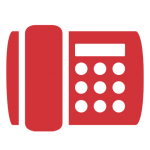
Keep Your Phone System
Ring Authority is unique as it integrates your Ring Authority PBX to Microsoft Teams meaning you can keep your existing phone system and handsets and all the features you rely on.
How do small business owners use Ring Authority?
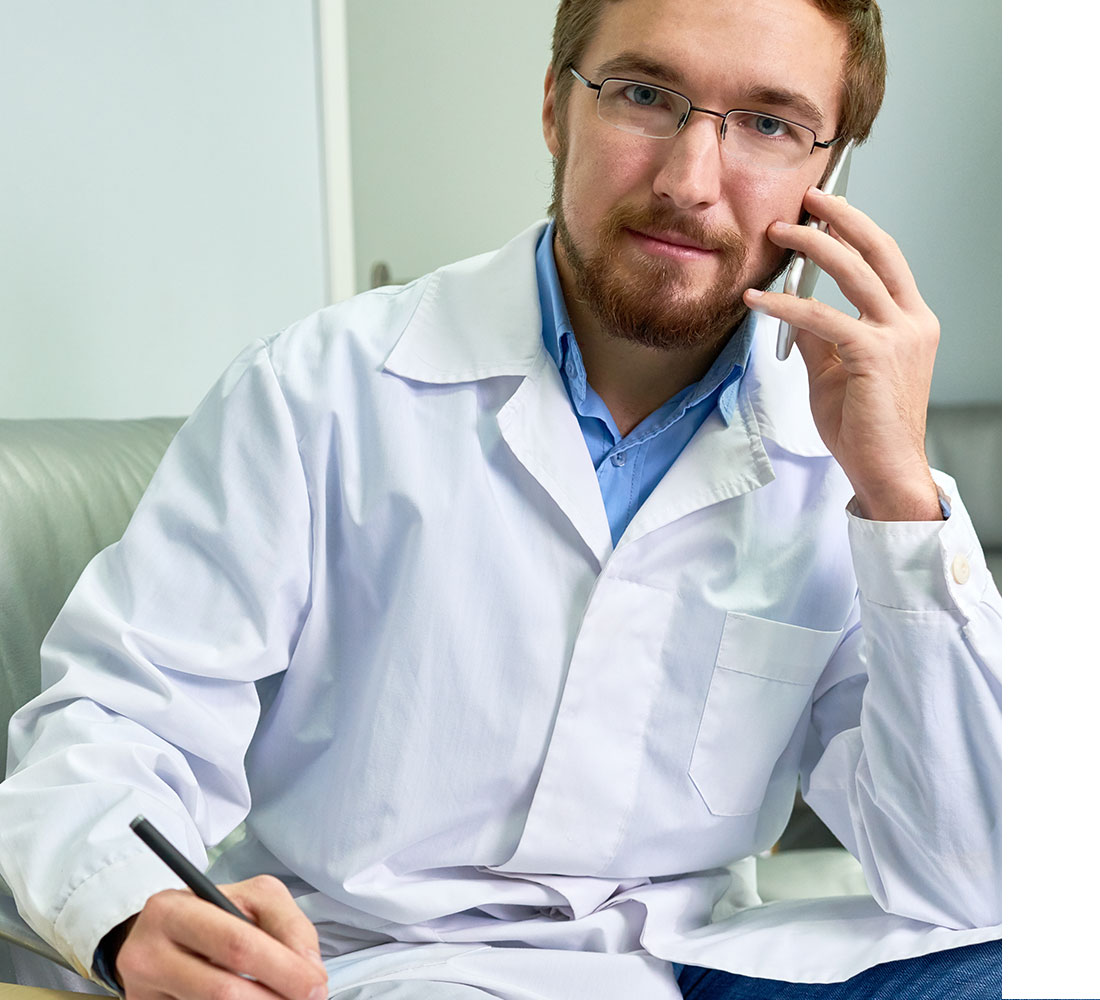 Healthcare providers can connect with patients
Healthcare providers can connect with patients
- Patients with serious questions or concerns can connect directly to the on-call provider no matter where they are.
- Private practices can streamline communications between multiple offices or clinics by using extensions.
- Allow staff to make & answer calls from the office or at home… or even on the road!

Service industry professionals can keep customers top-of-mind
Service professionals can stay in contact with clients or future prospects from anywhere in the world.
- Respond to customer needs anytime, anywhere.
- Extensions send customers directly to the right department or employee.
Microsoft Teams can be installed on any PC, Mac or mobile device so now your team can make and receive work calls from your phone system wherever they are. This is an instant game-changer for businesses who have staff who travel, work from home or work on the move.

Consultants can enhance client communications
A simple single portal manages the Ring Authority service. Enter the list of users with the information to connect them to Microsoft Office 365 and your PBX and they are ready to go. Real-time diagnostic information shows they are connected and ready to use the service. It really couldn’t be much simpler. You can be up and running in minutes.
- Simple & quick setup
- Set up multiple extensions to re-route calls to anyone’s device.
- Make & Receive calls wherever you are.